Map a future Skinned Mesh.
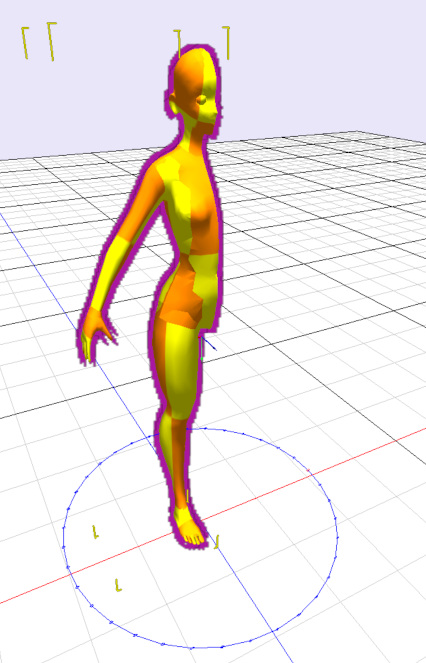
Final result single checkboard textured.

Select Vertices (L-ALT or L-CTRL on vertices selection with combine for topologies).
Vertices selection is allowing multiple ways to select vertices.

From Select Vertex switch to Select Faces, assign or not a part texture.

Map Selected with Cylindrical Mapping (oriented).
Unchecking slection button in the toolbar allows you to edit mapping coordinates with Mapper Edit.

You must do the same on all parts of the Skin, and Paint first body forms with Spray Mania.
Pack Textures to Single do the best job.
Dump Texture and finalize texture on your image editor.
You can also fit mapping parts with Mapper Edit and Dump edges for mapping precisions (in temprary folder of Dead Deer).
