Manage Objects, Impostors and Create.

Create a grid to "Pose" additonnals from banks.
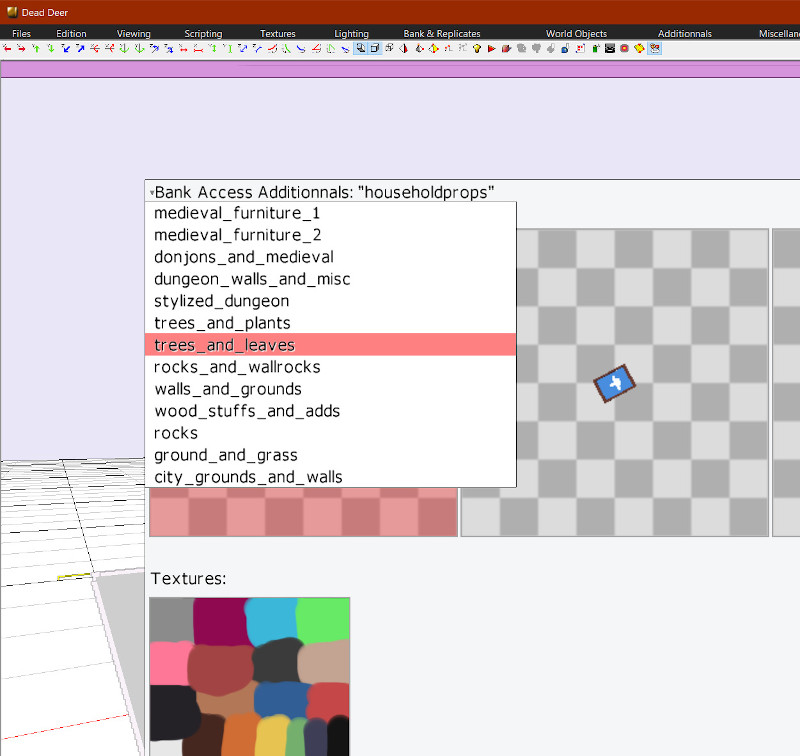
Select a bank of object (key 'F9' or last icon on toolbar.
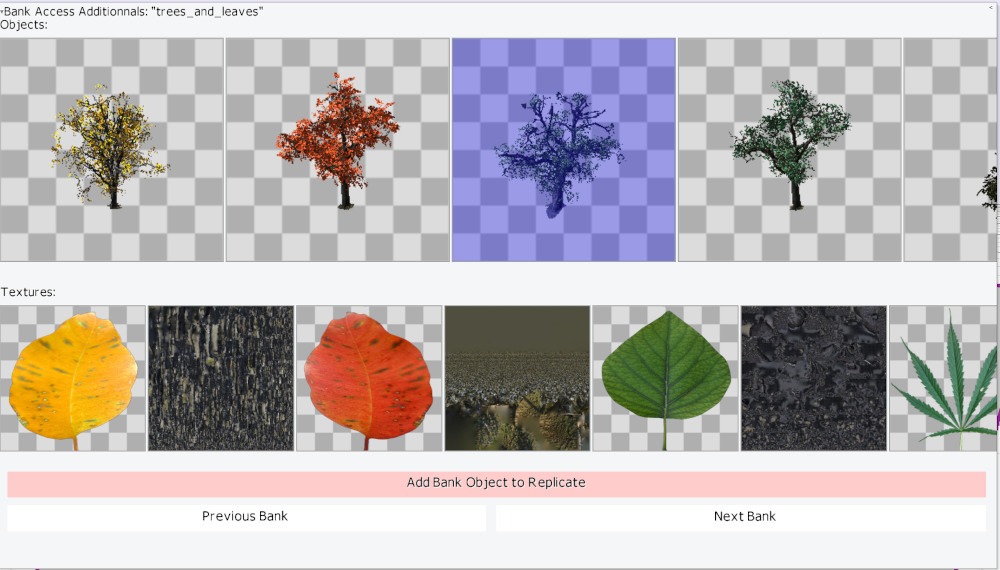
Select a tree.
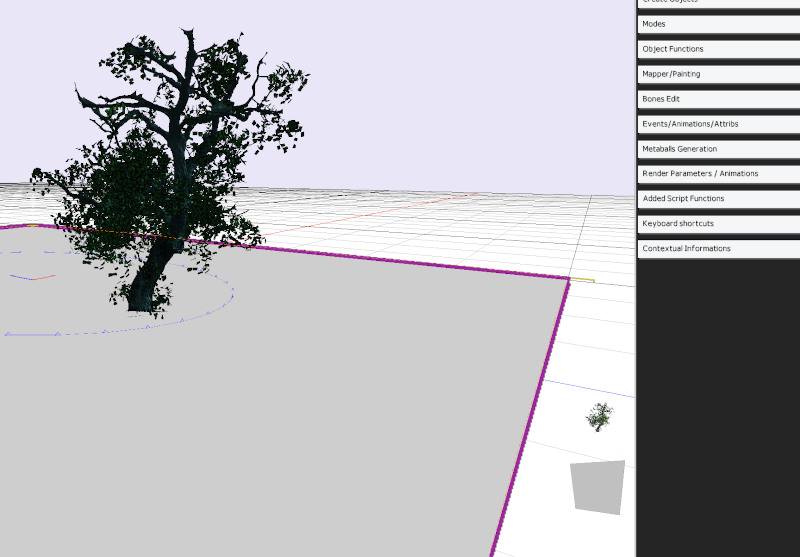
If you created the grid as World, you can directly 'Pose' your selection.

Pose some.

The panel 'Modes' allows different options. 'Replicates' and 'Added Warp' do not affect the object.
'Silly Impostors', map the object along the Normal of selection. ('Cut' and 'Flatten' use boolean and warp along the object of 'Pose'.

Select 'Shadow Mapping' on red cube to Render the scene.
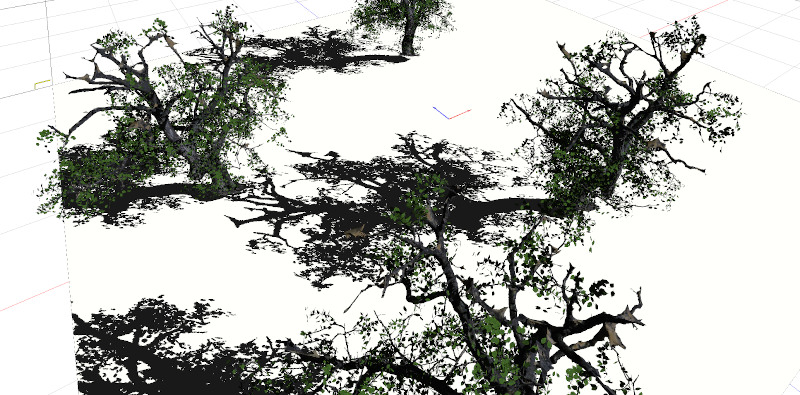
It looks good.
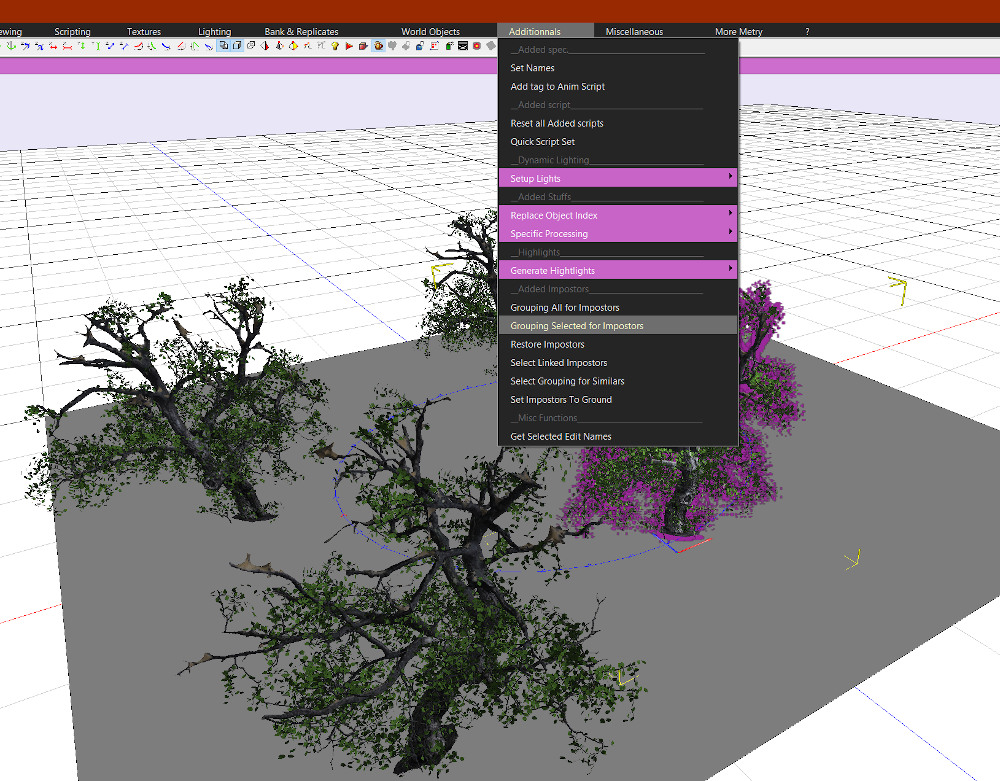

You can pack similar object into one and use 'Impostors' as the same Mesh.
It saves RAM and allows some property.

You can select the Base Mesh of any Impostors from menu 'Edit'.
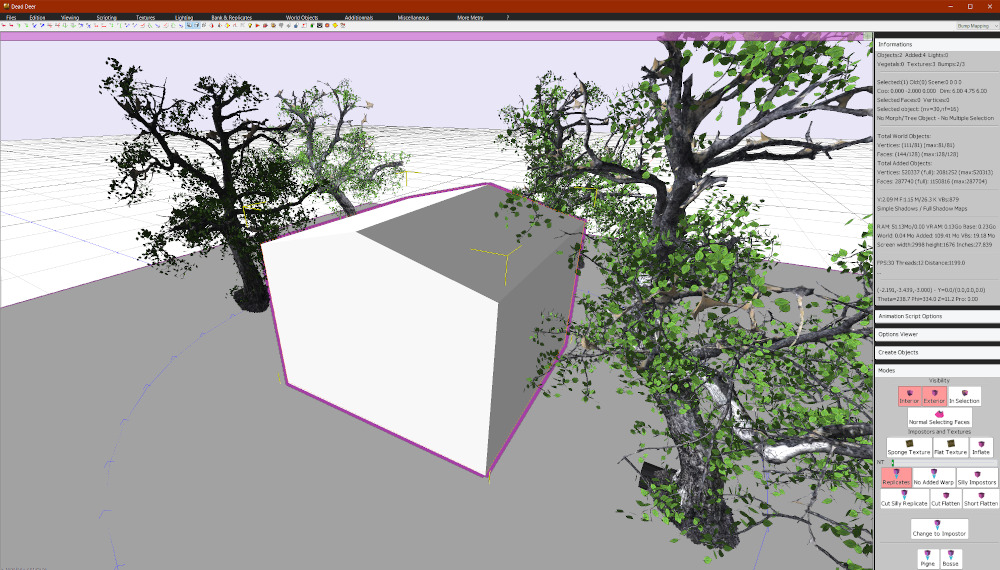
Let's try to create a basic 'House'.
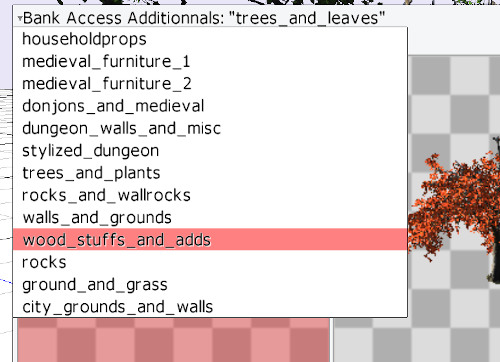
Find planks on object's banks.
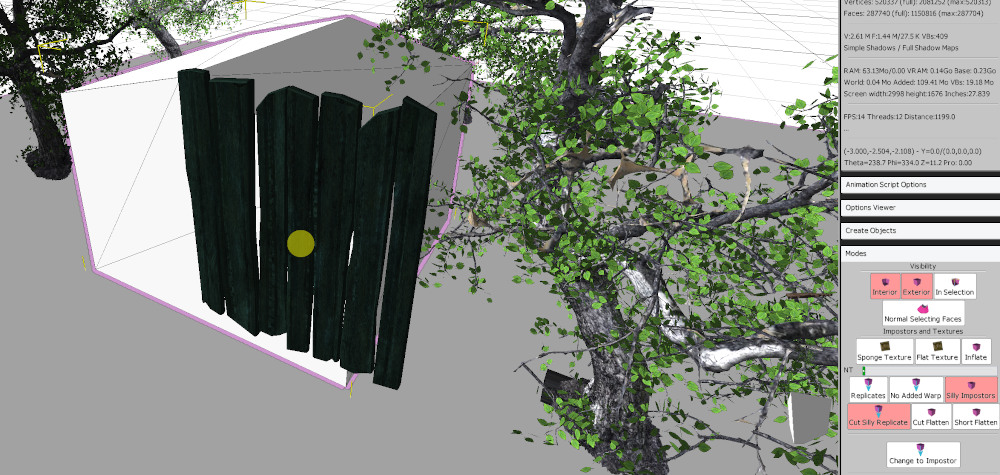
Use 'Silly impotors' with or without 'Cut'.
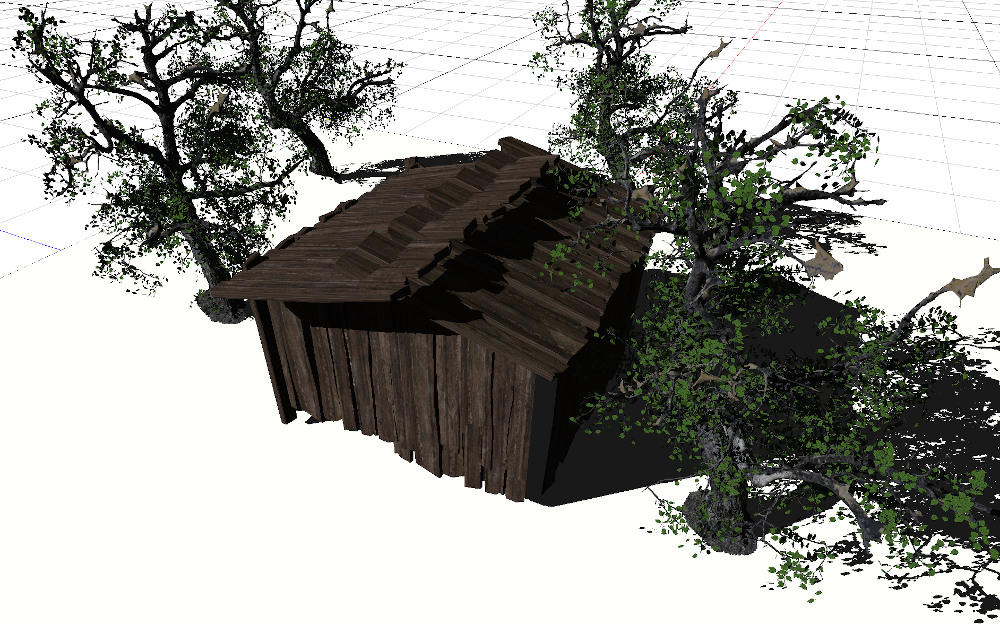
Simple exterior lighting of the house and trees.
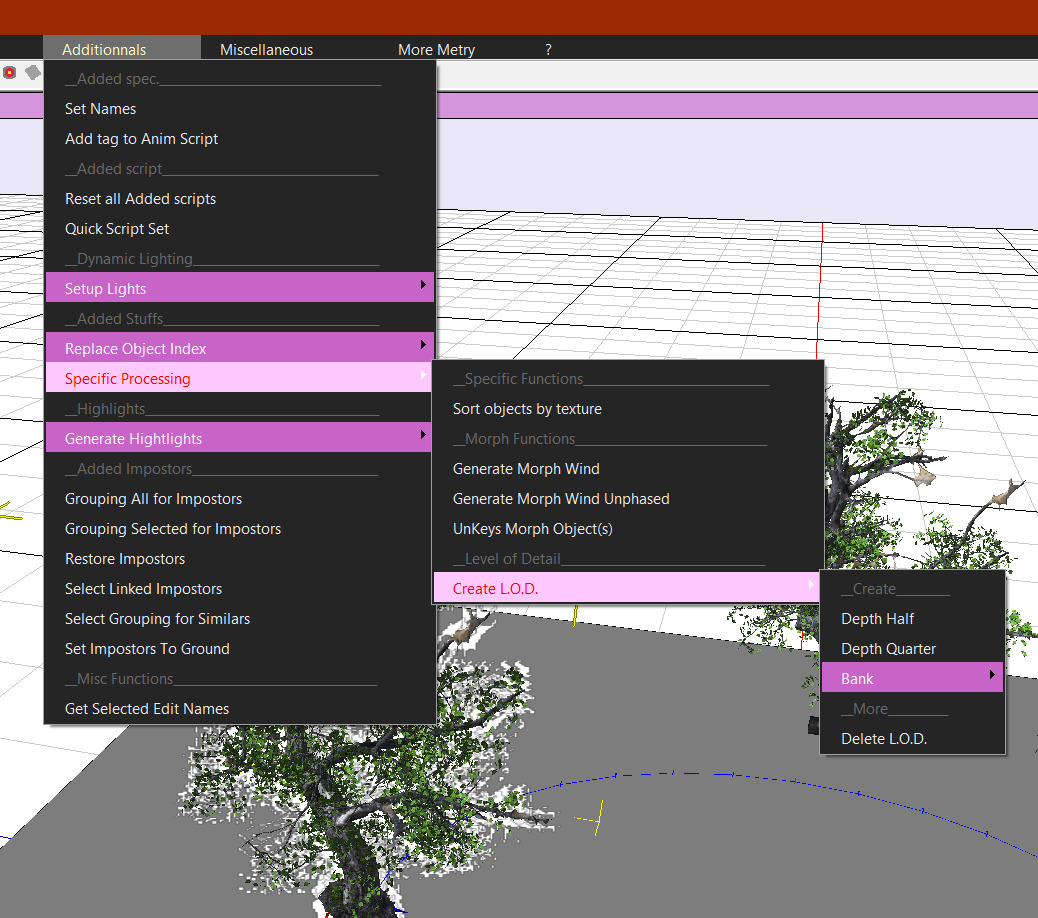
Edition of the level of detail (LOD) is dynamic.
