This tutorial shows you how to extrude a face of an object.

First, create an object, then toggle face selection mode on the Toolbar.
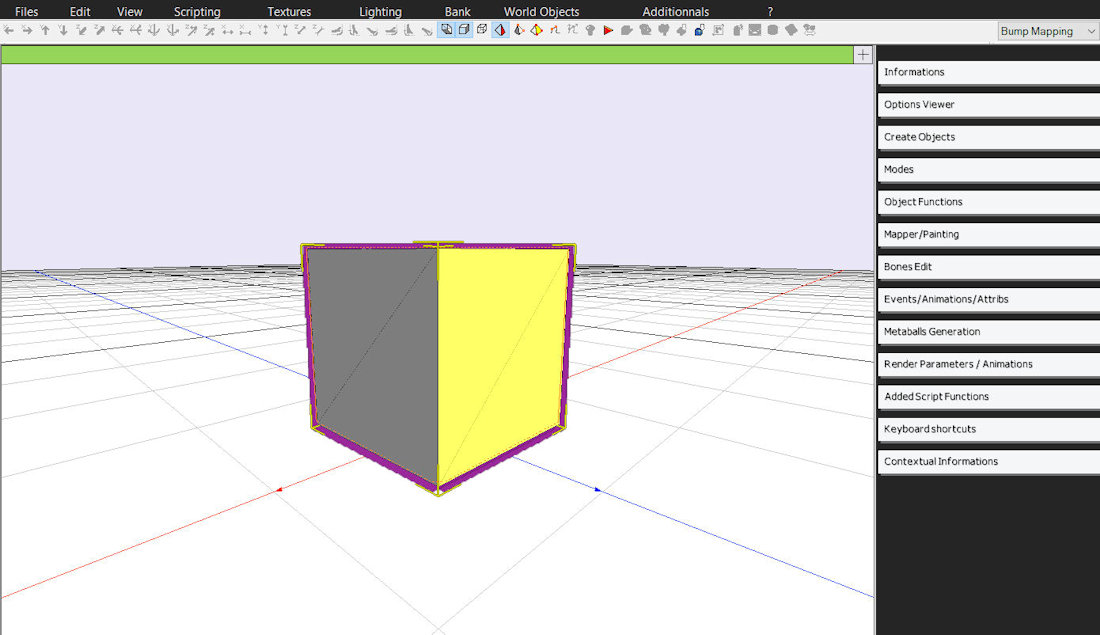
Select the faces and stroke the key 'e' or "Extrude" on context menu.
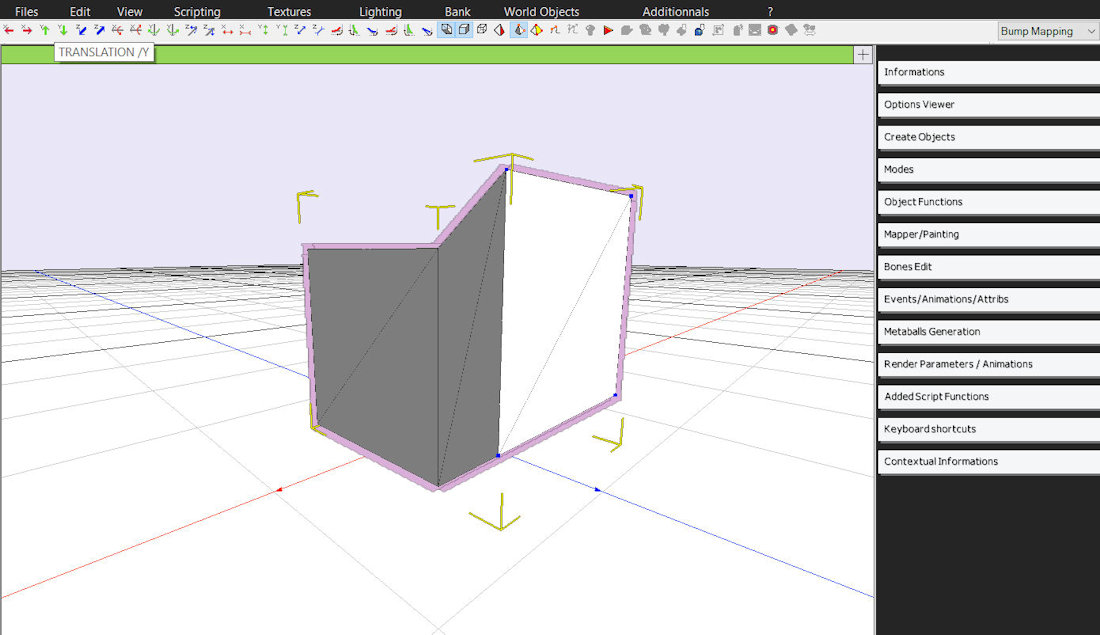
Then move the new vertices extruding the face with transformation buttons on the Toolbar.

You can finally optimize the object (Context Menu->Operations->Optimize).
