Skeletons and Animations.
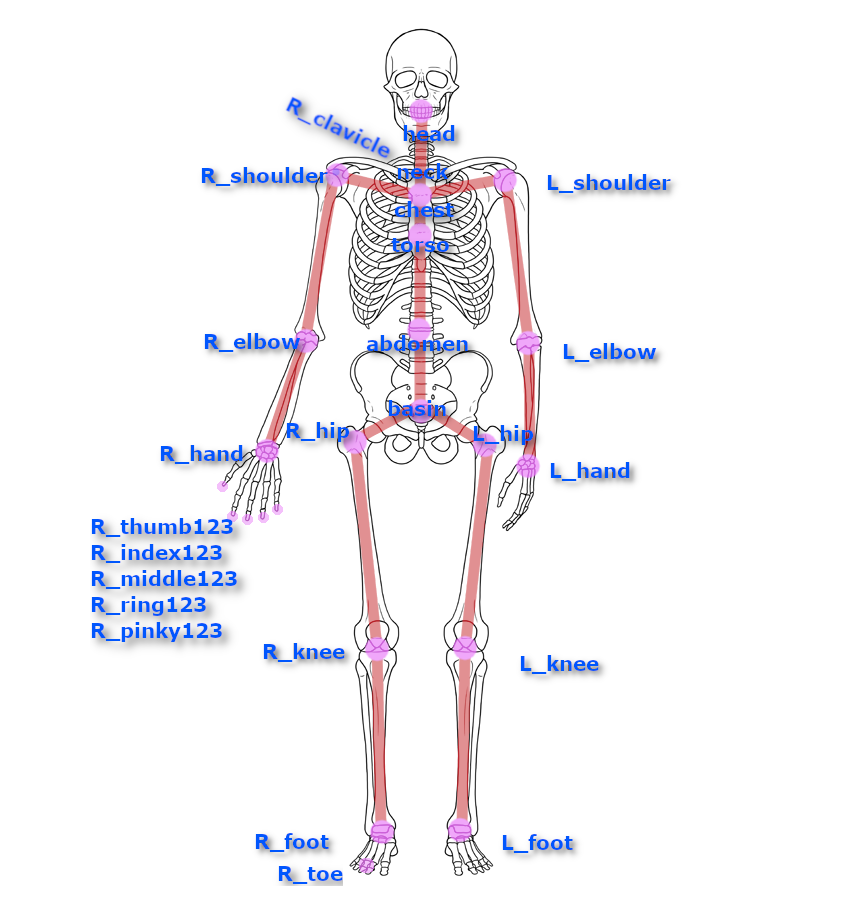
Assigning homogeneous names to nodes in a bones edit tree, allows you to import/export animations.
Name of nodes can be edited selecting the node and typing to RETURN or ENTER.
Basically the nodes shown here is sufficient to animate any kind of biped with good results.
There is only a limit of 128 nodes per skeleton on PC/MAC and 54 on Android/iOS (DX9 is restricted to 52 nodes).

Animations of skeleton can be quickly edited selecting nodes and rotate with buttons or keyboards keys 'X' 'Y' 'Z' and arrows.
Animations of skeleton can be organized from range [0..1023] of keyframes and saved to .XML files with full saving or partial with Miniplay options( "Start" and "End").
Loading Anim .XML or .XAML, allows you to place sequences with "Key" slider.
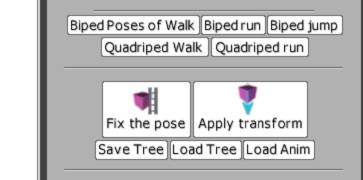
The button "Fix the Pose" allows you to transform any kind of Mesh/Skeleton to fit the base Skeleton of an imported animation.
The "Walk"/"Run"/"Jump" buttons works with Node index ona Skeleton to programmatically animate the Skeleton.
Animations can be updated in global animation, or by scripts like on tutorials and examples of creation with "Dead Deer".
Bone links.
L_ R_ for Left and Right.
basin->abdomen->torso->chest->neck->head
chest->clavicle->shoulder->elbow->hand->(thumb,index,middle,ring,pinky)
basin->hip->knee->foot->toe
