This tutorial shows you how to create basic level.
Implementing lights and seeing result of lighting calculation.
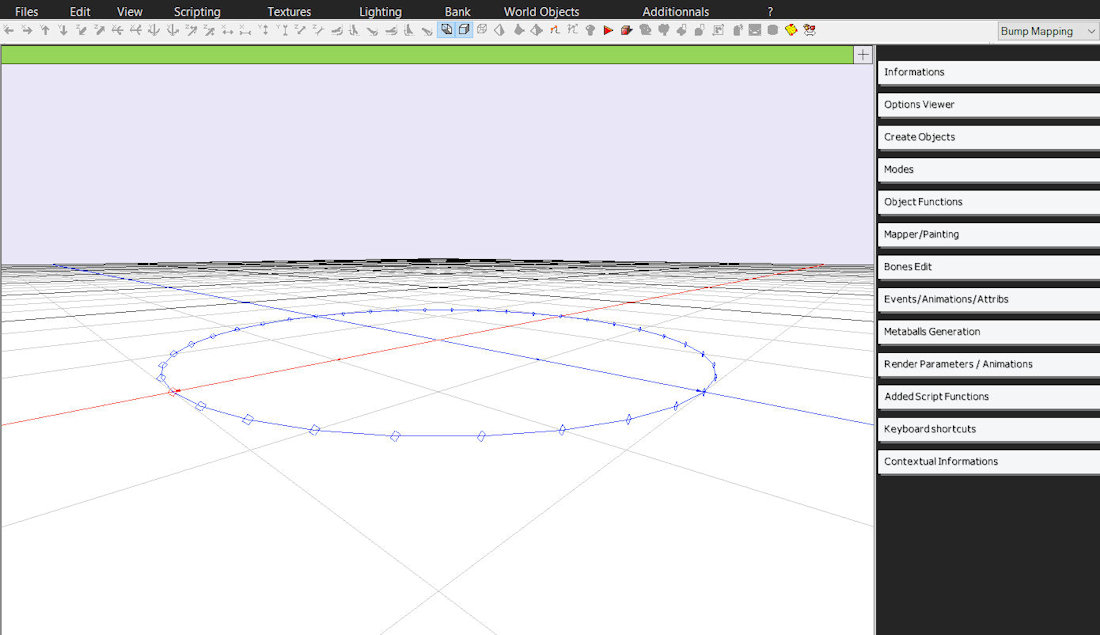
First, create two boxes.
Two cubes throught context menu, and stretch with buttons on the Toolbar.
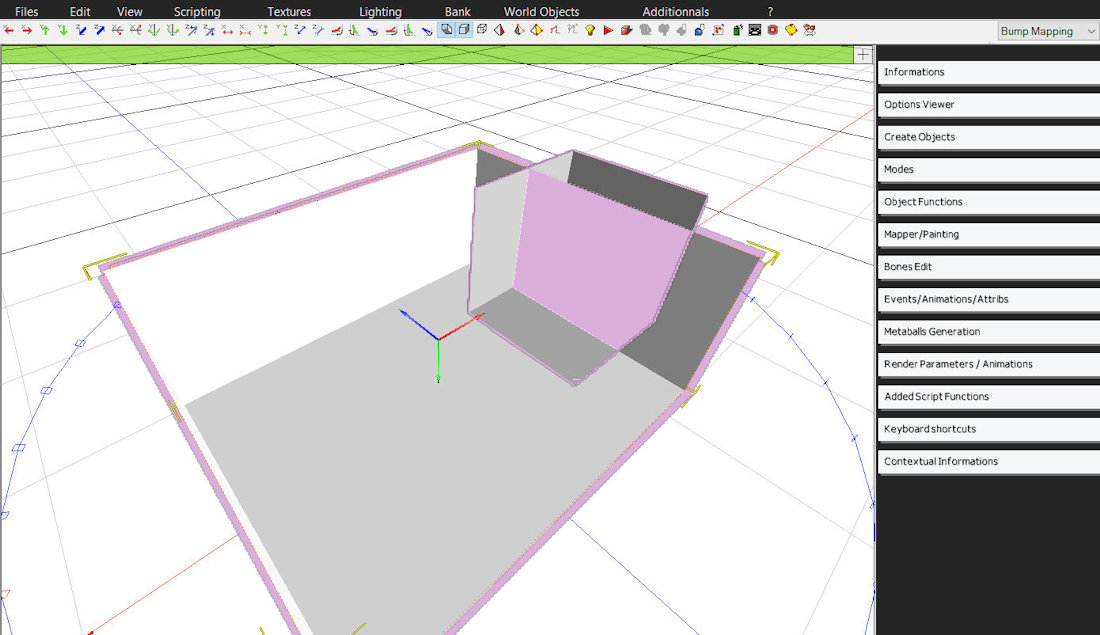
Apply "boolean add" operation with contextual menu(Operations).
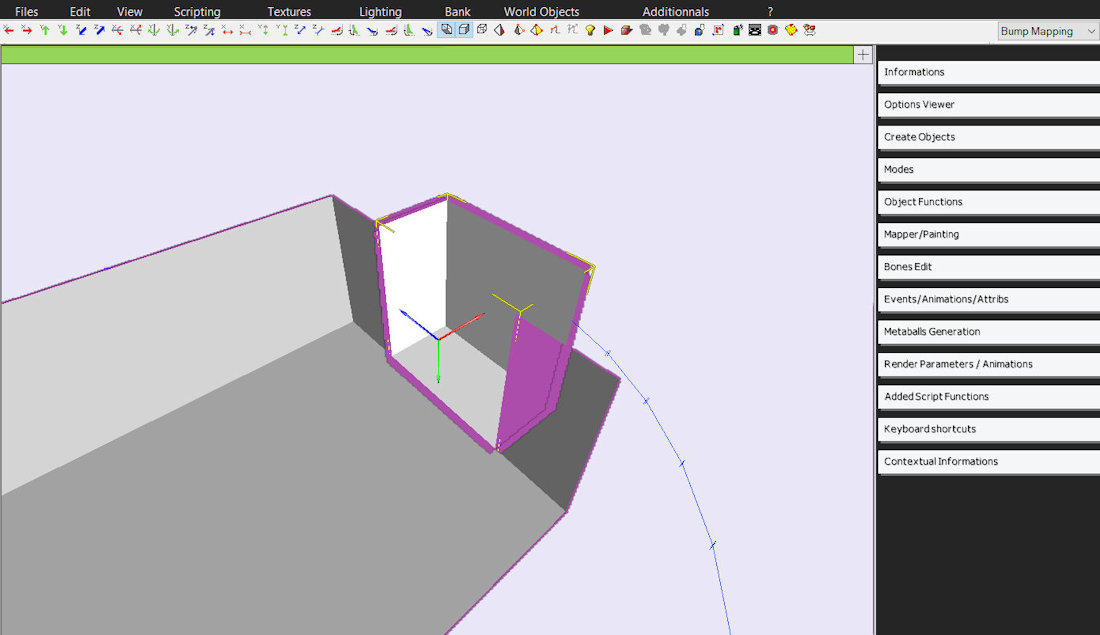
Then load textures and bump maps.
Texture loading is accessible via the upper menu.
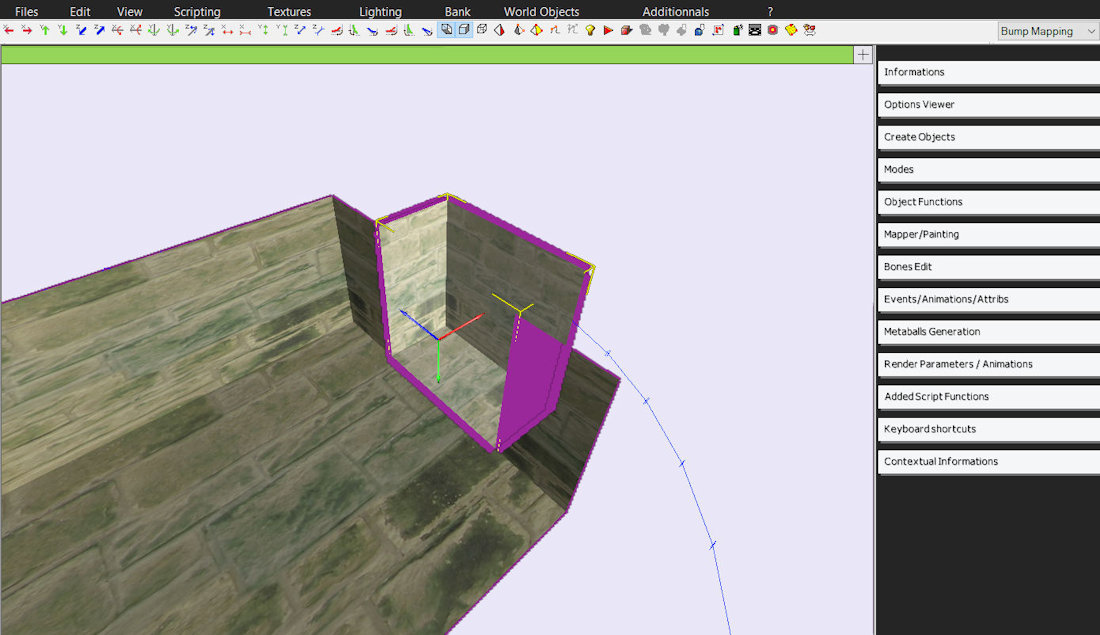
Apply "world mapper automatic".
Accessible via the context menu or upper menu.

Create the lights.
The Toolbar gives an option to create, place a light on the selected object; Another option permits to do modifications.

Calculate the shadows and lighting.

