Presentation of the main functions.
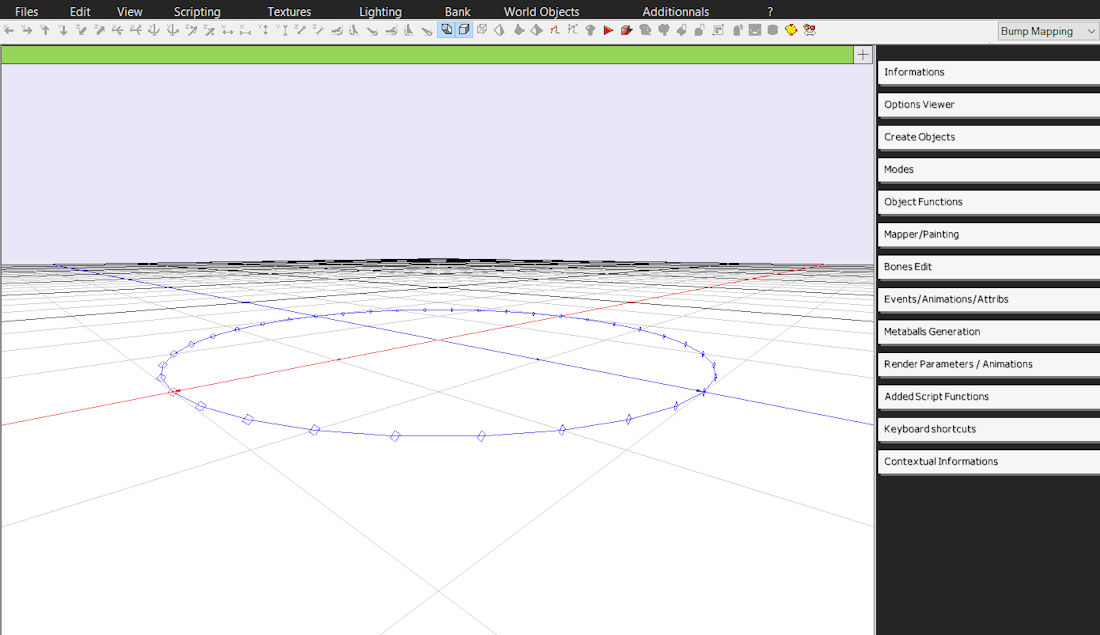
Functions are also accessible via the context menu, and with upper menu and have different effects like applying a transformation, applying a state change in edition, or enhancing the calculation of some function.
Note that F12 modify the apparence of the application.
The key F1 open/close texture window.
The key F2 open/close right panels window.
The key F3 play/stop animation.
The key F4 to get acces to UNDO window.
The key F5 activate dynamic shadows.
Note too, and it's important, that boolean functionnality are limited to increase speed of the algorithm and an option on the toolbar switch the method used to do the processing.
