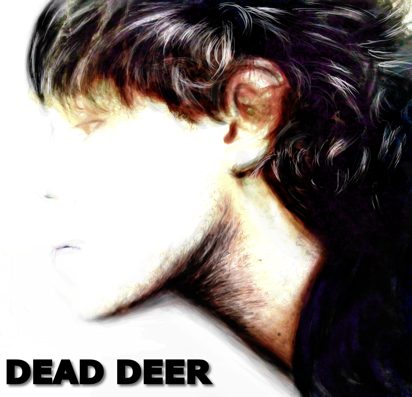- F.A.Q. -
This is the FAQ for all versions of Dead Deer Software. This software is running 32/64bits on Direct3D 9, Direct3D 10, Direct3D 11,Direct3D 12 on Windows 32/64 bits or OpenGL/METAL for Mac OS, 64bits OpenGL for Linux, 32/64bits OpenGL for Android, or iOS 7.1 and above (with xCode compiling), RISC V and ARM 32/64 bits Linux / Windows.
Informations about the Software :
1. The software is updated weekly and stable monthly.
2. RISC-V and MacOSX 32 bits is updated unregulary.
3. iOS and iPadOS versions are not sideloading but compiled by xCode on User side.
4. If an error is found, you can write to this website corresponding email address.
5. Most of sources aer accesible via SourceForge.
6. If you wrote a tool you think you can add to Dead Deer as module or part you can write to the email too.
7. As known if a bug appears belong cross platforming and adding functionnality, the update tool tip presents the stable release, but seeming that intermediate releases can occur.
8. Deleting 3d_dead_deer.cfg (Dead Deer/ Directory or Application Support/LCF/) fix some crashes.
9. Keep in mind I am alone with this project.
Questions / Answers :
Q: How do I run samples from the website ?
A: Download the sample, uncompress to a folder, open the main .NED file and click on red play on the toolbar or key F5.
* * *
Q: How do I compile for Android .APK ?
A: The NEDPlayerBuild-fat-release.apk no longer deserves it. You will need the NedAppAndroid project on SourceForge source directory and Android Studio.
* * *
Q: How can I edit a loaded scene ?
A: The red cube indicates the two modes for edition and rendering for playing. Edition enables toolbar options and context menus for manipulating objects.
* * *
Q: How can I edit the script of animation ?
A: Menu scripting can open text editor as F6 key. The F4 key open the shader editor. F3 plays the pseudo-C script.
* * *
Q: How I can add objects and material to the scene ?
A: F9 opens a wuick banks of data to create little worlds. Scripting enables you to generate and edit open worlds.
All data in bank dialogs are Licence Free. You can also import various external file formats. The best working are OBJ GLTF FBX and DAE for rigs.
* * *
Q: How I can make my app working again after an update ?
A: Keeps old version in a backup folder and you can overwrite the files or app.
* * *
Q: How can I edit more than one scene and childs ?
A: The tabs under the toolbar can toggle 4 scenes, and scenes can be cached on first load to play script quickly.
* * *
Q: How I edit script commands ?
A: F8 opens a command line for testing script commands.
* * *